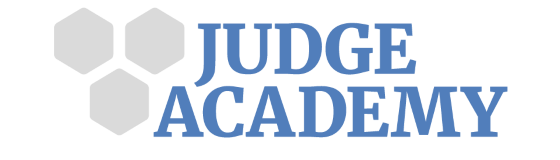MTG: Advanced Scorekeeping in WER Text
Hello, everyone! My name is Matt Newnam and this is Advanced Scorekeeping in WER!
Hopefully if you are watching this Module, you have already watched the Basic Scorekeeping in WER Module and are looking to level up, so to speak, within the realm of Scorekeeping.
So what is different, or the same, about Advanced Scorekeeping versus Basic Scorekeeping?
Well for starters, Basic Scorekeeping has a huge focus on running STORE-level events. Advanced Scorekeeping is about building on the foundations of Basic Scorekeeping, while also preparing an individual to run larger events within a store (like an MCQ) OR a large environment, such as a MagicFest or a Convention.
Typically, someone who is focused on Basic Scorekeeping is going to be primarily concerned with running events like Friday Night Magic or a Prerelease, whereas at the Advanced Level, we tend to focus more on larger events like MCQ’s or other Premier Events, such as multiple side events at a MagicFest.
That being said, all forms of Scorekeeping have a few things in common as well: We reactively deal with issues that arise; we proactively identify causes of issues so we can prevent them from occurring*, and we also finish and upload our events.
So to start, we are going to talk about WER’s capabilities.
WER can typically handle about 400 or so players. Once you get past that point, WER can begin running at a much slower pace and may start bugging out. One thing that you can do to alleviate some early-day stress of an event is to use an import system for entering players in!
Many stores and tournament organizers nowadays actually have online registration systems that will require players to enter their DCI number along with their entry. Those systems typically have some sort of function that allows you to export a large list of registrations to an Excel Spreadsheet. From there, you can save yourself a ton of time by just organizing the spreadsheet into a CSV, or a Comma Separated Values spreadsheet.
First, you’re going to want to set up your CSV with the following columns: A First Name Column, A Last Name Column, one for the player’s DCI Number, and that player’s Country Code. You can typically find those with a quick Google search.
As you can see, I have my CSV here with my columns all generated. Obviously, you’ll have more than two players, but this is the general layout. Once you have finished, save it as a CSV and make sure you know where you can find it, because you will need to be able to import it back into WER.
Next up is going to be how you do a mass import of your players. First, you’re going to export all of your players from the Local Players Tab. I’ll have images for you to see coming up, so don’t worry too much about trying to follow this directly from WER.
Then you’re going to actually clear out those players by deleting them from your local players. Don’t worry; they’re saved, so you don’t have to freak out that you just lost a bunch of data. Now that your Local Players Tab is clear, go ahead and import in that CSV that you have saved. WER will prompt you to make sure that you assign each column to the proper type of data it is, so make sure that First Names are First Names, DCI’s are DCI’s and so on for all four columns. Import them in, and your local players tab should now only show the players that you have imported!
Go ahead and hit that “Select All” button, and then “Enroll Selected”. This will mass enter in all of those players from your online registration system, saving you a ton of time and preventing you from having to type a DCI number for every single player that already entered it online somewhere. A trend that you’ll start to see between Basic and Advanced Scorekeeping is about finding the most efficient ways to solve a problem. This is one of those times!
Finally, you’ll want to reimport your previously saved Local Players so that they aren’t lost. This now gives you all of your players back into your database, and you’re all set!
So just to recap:
1. After you’ve exported your players out, go ahead and import your players into your empty database.
2. Assign each column with the proper column name (use that “First line is column names” button if necessary).
3. Select All and Enroll Selected, and you’re good to go! Just go ahead and re-import your previously saved players to keep that data compiled.
Next up, we’re going to go over some ways that you can help troubleshoot issues that come up during an event. Many of these are common*, however, some of the fixes for these are relatively unknown.
So our first example is when a player is missing from the Initial Pairings at the beginning of an event. This tends to be caught either before players have begun their constructed matches or right before deck building has started for a limited event, so it’s a relatively easy fix. Just add them in! If it’s a constructed event, identify the reason why they didn’t get added in. If it was an error on your part or the TO’s part, you’re likely going to give them a bye, at your Head Judge’s discretion. If it was an error on the player’s part, that’s okay too! They weren’t late, so they won’t get punished. But we also don’t want to reward this player by giving them a bye (at least in constructed events). If it’s limited, you can just get them building with proper build time. But if it’s constructed, you’ll want to break a match and pair them against a random player from that table. The other player will receive a bye!
Your head judge also has the discretion to find a player that already has a bye and pair them against that player; however, from a customer service standpoint, that can be a rough experience. Some players that have seen that they have a bye will then go off to find food or just even step outside. Putting them in a position where they went from winning a match to possibly not is always one where you should consult with your head judge first, as it can cause issues.
Another issue that can come up is where a player has an incorrect DCI number on their match slip. This is a fix that you unfortunately cannot fix in WER. WER links DCI numbers directly to names and changing them can cause issues, so WER prevents it from happening altogether. This is not always caught at the beginning of an event; in fact, it can often be caught a few rounds in. Your best bet for this situation is to take down the player’s correct information and then have the Tournament Organizer give this information to their Wizards of the Coast Rep so that the event can be fixed in the back end. For events like MCQ’s, that individual is going to be Laura Kilgore, so I would recommend contacting Laura.
The next common issue that can arise is whenever a player has incorrect match points. They will usually tell you the next round after the round where the error occurred. This typically happens whenever a player fills out a match slip incorrectly and unfortunately marks the wrong player as the winner. Most often, a player has the wrong match points in a difference of 3, because instead of being a winner of a match and getting 3 match points, they only got zero. This is actually quite an easy fix, for the most part. All you have to do is go to the previous round in WER and manually change the result there. Then go to your current round and find the two players that have different points now. Swap their opponents, and you should be good to go! Most of the time, that should fix incorrect points issues, assuming players that were swapped have not played each other already.
So as you can see here, this match slip was likely filled out incorrectly. Let’s say that Fry here won his match against Eric Levine but then filled out the match slip incorrectly. This is a solid example of when we are just going to be swapping opponents. This is a round 4 slip, so first we will correct the issue in round 4 by fixing the result. In round 5 where the error was caught, we will simply take Fry’s current opponent and have them play against Eric. Eric’s current opponent will play against Fry, and the issues should be all good to go from there.
Our final issue is whenever a player is missing from pairings. This is typically caught in the middle of an event and is our largest issue because it requires what is called a cascade repair. We’ll get more into that in a bit.
When it comes to fixing errors, it’s important to realize that you are only human. If it happens on your watch, don’t fret! You are likely going to have an intuitive solution to fixing an error.
Remember that swapping opponents after fixing an incorrect result is a common way to fix most problems. Not all, but a good chunk of them.
You’re going to be giving out byes periodically from issues that arise on the fault of the staff or through a cascade repair. Be sure your head judge knows about them!
Hey, do you remember that fun phrase I keep throwing around? Here we go!
Alright, so this match slip is a doozy. It looks like Ward won his match against Will and Will likely intended to drop from the event after this loss. However, it appears that Ward was marked as dropping incorrectly. Now we have a player in the event that isn’t on the pairings like they’re supposed to be. How do we fix this? With a* Cascade* Repair!
Cascade repairs occur whenever you have an odd number of players that have issues and you can’t just give the first person a bye because it would extremely unfair to give a 9-point player a bye when that player would never have gotten one in the first place. This style of repairing allows you to break just a few tables as opposed to completely repairing the entire event. Giving 4 tables a 3-5 minute delay is a lot better, from a customer service standpoint, than giving the entire room a 5-8 minute delay because the whole event had to be repaired.
The first thing you’re going to want to do is print out a Pairings by Table. Yes, on paper, if possible.
Go ahead and un–drop your missing player and note how many match points they have. For this example, let’s assume that the result was correct; they were just accidentally dropped. If it wasn’t correct, you’ll just want to fix that result as well. In our example, Ward has 9 points.*
On your pairings by table, note which tables have down pairs (if you have them, they are your best friend). If there are none, just be ready to randomly choose tables within a match point range.
So if you see here, I have noted that tables 3, 4, 7, 8, and 10, all have down pairs. Time to cascade!
Go ahead and pair individuals against players that they could have been paired against, preferably with the same number of points.* The easiest way to see this visually is their match points record on the Pairings by Table. We’ll start with pairing Ward against a 9-Pointer. That 9-pointer previously had a 7-Pointer as an opponent, so we’ll pair them against the 7-pointer further down on the pairings by table.
Keep doing so with the tables you have noted until you get to the end. Keep in mind that this is best for larger events. With a smaller event, you may just want to do a full repair in the interest of time. We’re all about keeping things efficient!
You’ll eventually have one player left at the bottom with a low number of match points. Give that player a bye!
So as you can see here the easiest way to fix this after breaking the matches is to just match up the points! A common error many Scorekeepers* make is to not check whether or not players have already played. If they have, you’ll have to break an extra match to make sure that players get paired properly.
So that was Cascading! It can be a lot to take in, so be sure to go over this again before taking our short quiz. It’s a skill that will definitely be useful when you begin Scorekeeping larger events, but it’s not the easiest thing in the world either.
There are a few other things you can make sure you’re well acquainted with to improve your abilities as a SK:RTools and Excel. Excel we’ve already talked about, but it’s still useful to know. Many TO’s will use spreadsheets for all sorts of things, like Prize Payout or Tracking Purposes, so having basic Spreadsheet knowledge is quite useful. The other is RTools. You can download it here at this link. It was developed by a Scorekeeper named Jordan Baker, who you can regularly find Scorekeeping Grand Prix nowadays. It is designed to be used in conjunction with WER. It has extra functions that WER doesn’t have, such as printing specific match slips, current outstanding matches, and even an online pairings system for MagicFests. I would recommend checking it out!
That’s all I have for you, folks. Scorekeeping at an Advanced Level doesn’t have to be as scary as Nicol Bolas making all of Ravnica kneel. You can definitely handle it; you just have to be ready to work hard! Be sure to check out the Quiz associated with this Module. Happy SKing!