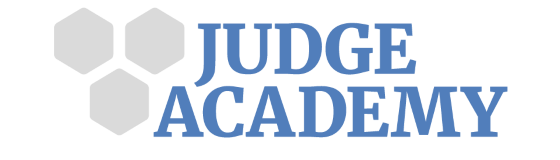Welcome to Judge Academy!
Judge Academy wants to be here for Tournament Organizers and Judges alike. We’ve prepared this FAQ to hopefully provide some helpful resources and to answer many of the questions TOs may have:
Setting up an account with Judge Academy is easy!
First, click on Login/Register in the top menu of our website:
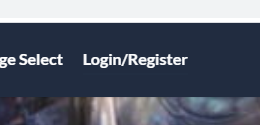
Click on ‘Register’ from the next page, and fill out the fields on our Registration Form:
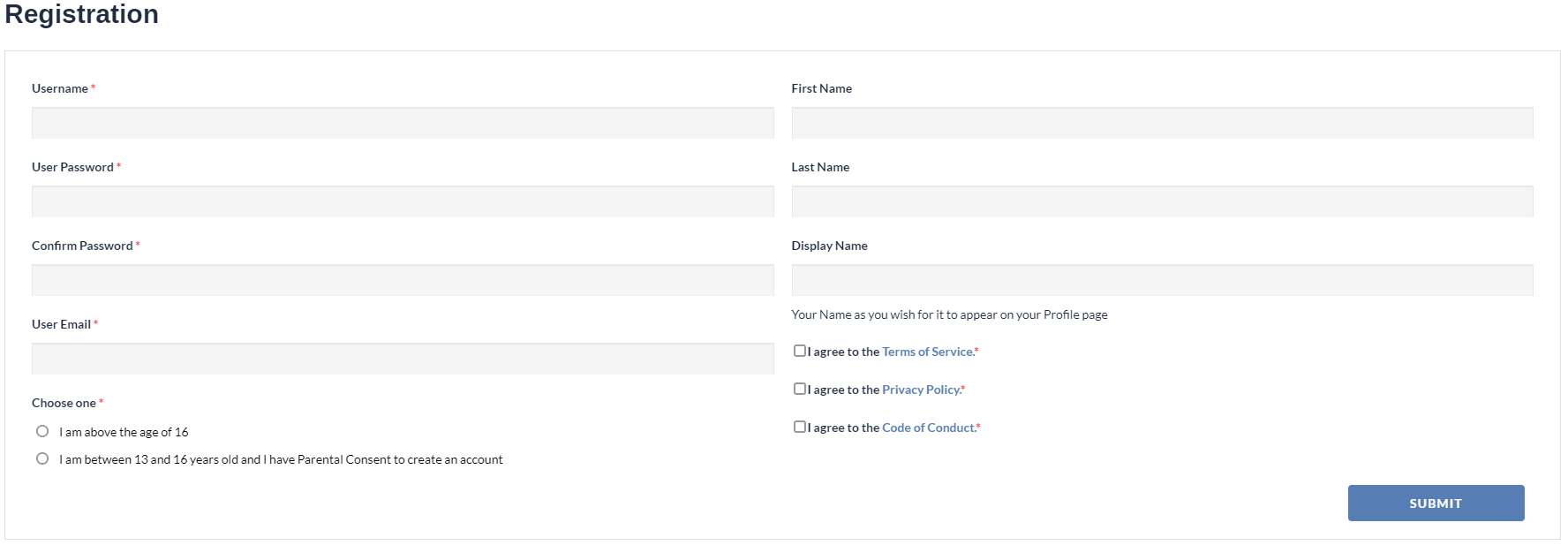
After clicking submit, you’re all set! You should also receive a welcome email to whichever address you’ve used during this process.
To better assist Tournament Organizers in getting their events listed in our system we’ve put together a walkthrough that is a bit bigger than just this FAQ box.
You can check that out here, but you are always welcome to contact us with any further questions!
Absolutely! If you run similar or recurring events this function will be very useful.
First, go to the Event Dashboard for the event you’d like to duplicate. You can get there either from your entire list of events or the ‘Event Dashboard’ button when viewing an event’s page.
Once there, you’ll see ‘Clone Event’ near the top, right next to ‘Edit Event’:

Once you click ‘Clone Event’ you’ll be taken to a new Event, in the ‘Create an Event’ editor. You’ll also see a notification that your event was successfully cloned.
It is important to note that all cloned events are created with ‘Draft’ status (not the 8 player draft game type, but just published vs. unpublished!) This will allow you to set new dates, details, or modify the event to your liking.
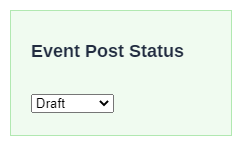
Once you’ve gotten your event just right, you can change the ‘Draft’ to ‘Published’ and click Save at the bottom.
When you post your events to Judge Academy, our members from around the world will be able to browse, locate, and apply. Our notifications settings can even let them know that the event was published if it matches their criteria.
Another way to reach out to Judges would be to post in the appropriate threads in the Judge Academy forums – most likely for the associated Region.
We are working on developing more direct communication features for the future, and we’ll be sure to let everyone know when those are completed and launched!
The two best places to advertise your business or redirect people to your website would be:
- When you post an event there is an option to post an ‘Event URL’. This can point people back to your homepage, store, or any associated links.
- You can also add a link to your website in the ‘About Me’ of your user profile.
You can verify a Judge’s status but looking at their profile. There are two main ways to get to that information:
If a Judge has applied to your event:
- From your Event Dashboard click ‘View Applications‘
- You will be taken to the “Event Application Summary‘ and will see the list of applicants. This list will include the levels of any applicants as an easily viewed item.
- However, clicking on any of their names will take you first to their application to your event, and clicking it again from the application will direct you to their User Profile.
- Their Judge Level and other information will be listed here and you can view the Badges the Judge has earned and displayed.
If you want to look up a Judge directly:
- Once you are logged into your account, and the sidebar is visible, click on the ‘User Search’ tab.
- Use the search fields here to search for by name, region, level, or other specifics.
- From the results list, clicking on a name will take you to the associated User Profile.
If you’ve seen our badges on a Judge’s profile and were wondering what exactly they signify we have put together a glossary with further information here.
Magic: The Gathering
Please see this page for a detailed explanation of staffing recommendations for Magic: The Gathering.
As additional games are added, our recommendations for staffing will be expanded per title.
Of course! There are two ways that our event system can be viewed:
- If an individual is viewing the Events system without being logged into an account, and this is the likely scenario for many players, they can still find events all over the world to attend. They’ll see all the details they’ll need to participate, without the Judge specific tools.
- If a Judge is logged in they will still see that information, but will also be able to apply to relevant positions.
If you have feedback, suggestions, or feature requests please email us at Questions@JudgeAcademy.com or by using our Contact Us form.